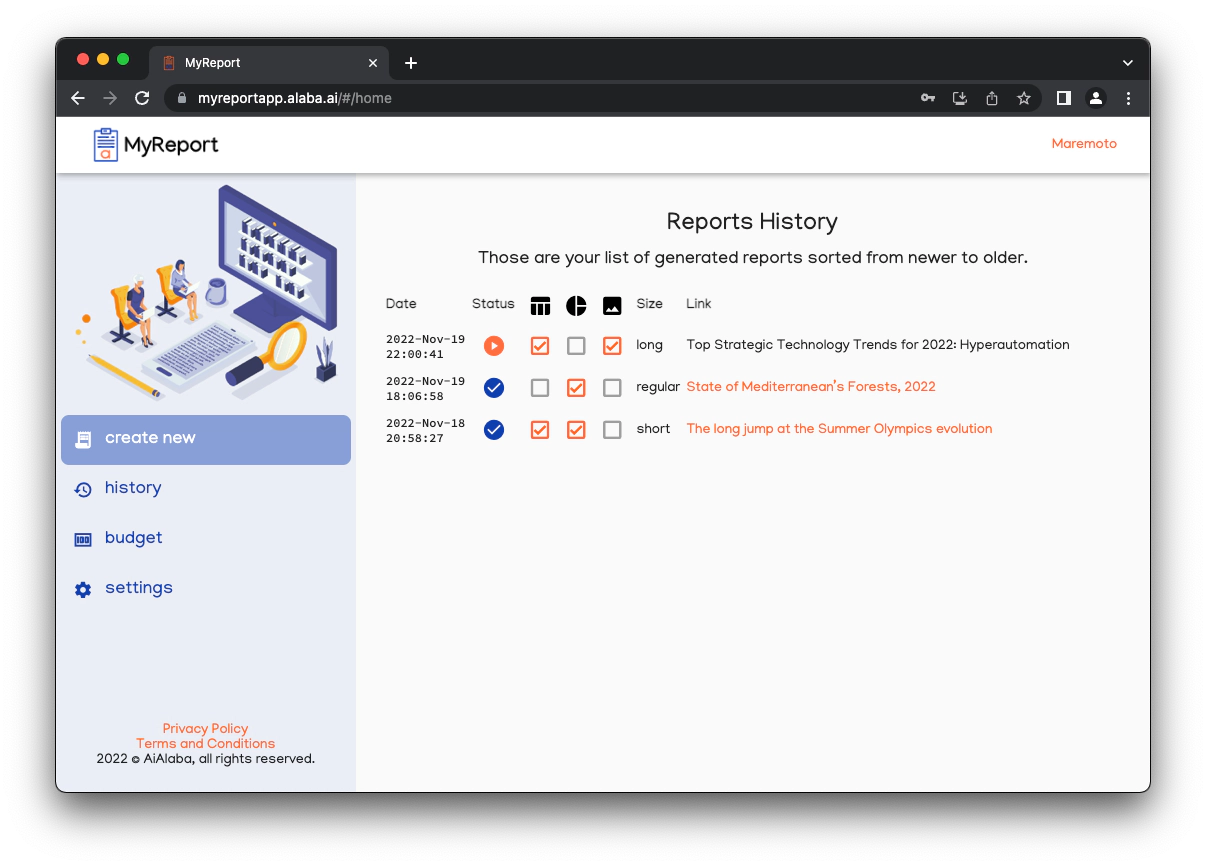MyReport Getting started
How to generate a basic report step by step with our product.
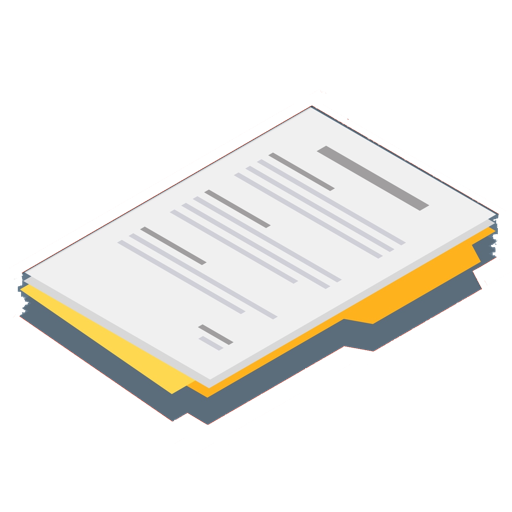
Challenge:
Generate a basic and short report .
Solution
You will provide the system with guidelines about how the report should be generated. Then our augmented intelligence will search the internet for sources related to your report request and summarize and elaborate the found contents to generate a beautiful document for you, including source citations, as we are totally against plagiarism.
Procedure
- To create your first report, you just need to go to the create new menu in the app and set up a title and a basic abstract description for it, besides de desired approximate size in words. As for this example we just need a brief text, we will select the shortest number of words in the options.
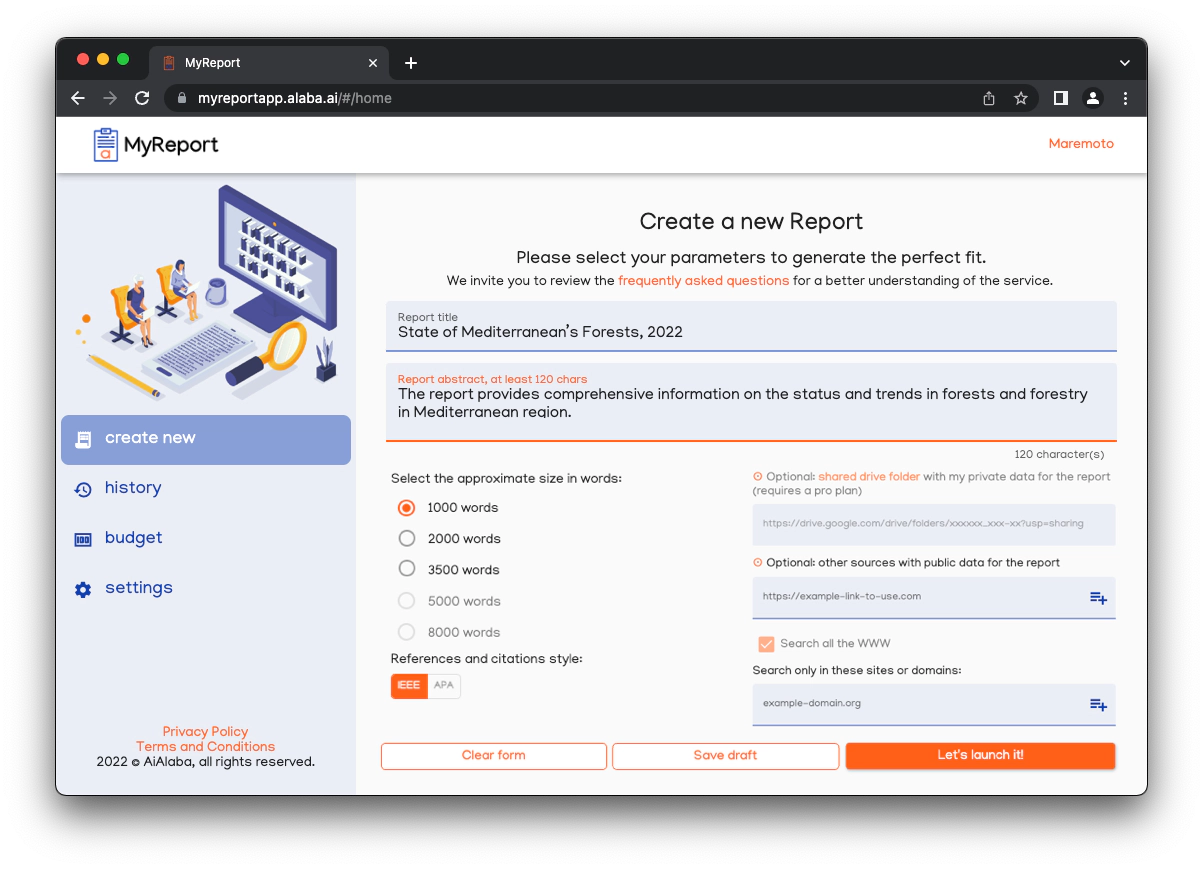
- Whenever you are happy with your choice, just press the launch button and wait for the feedback screen.
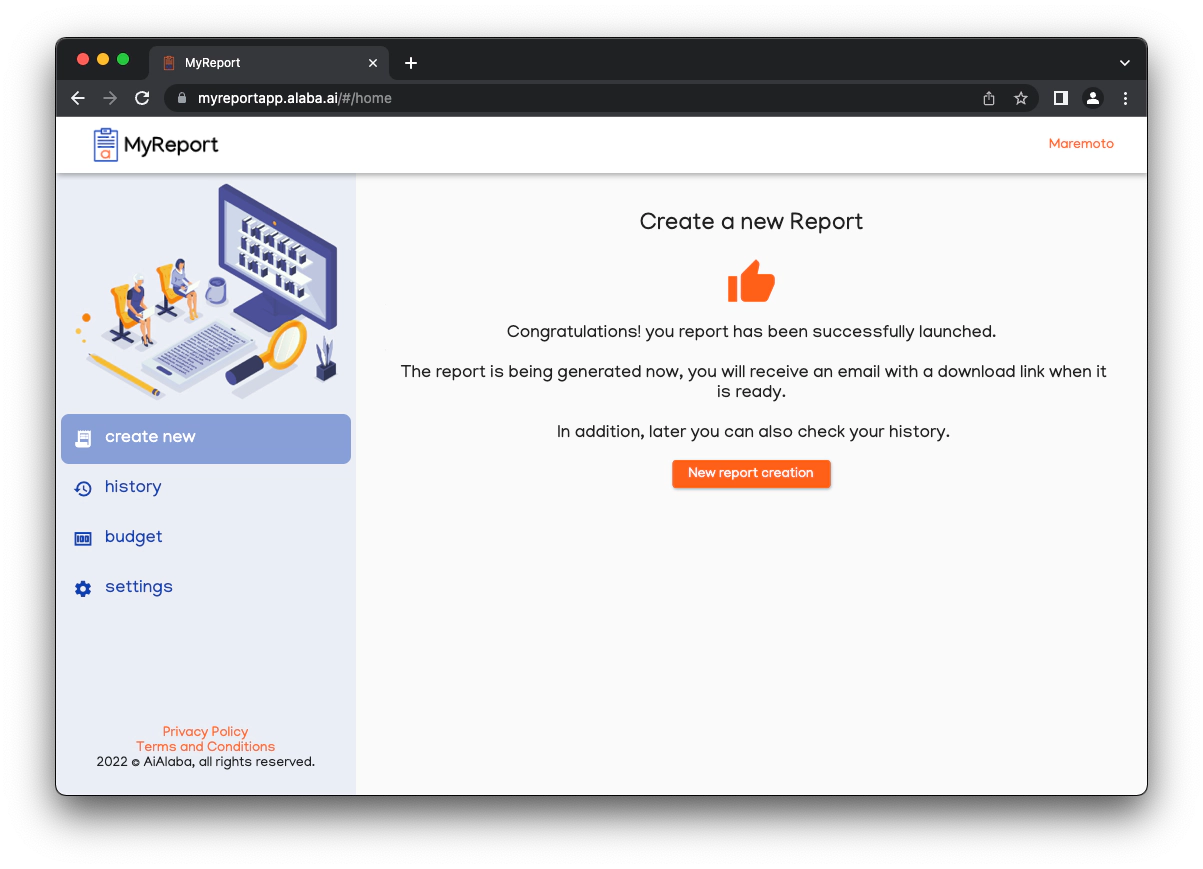
- The moment the report is launched you will just have to wait for a few minutes until receiving a notification email when the report link is ready for you. Just in case, do not forget to check the spam folder!
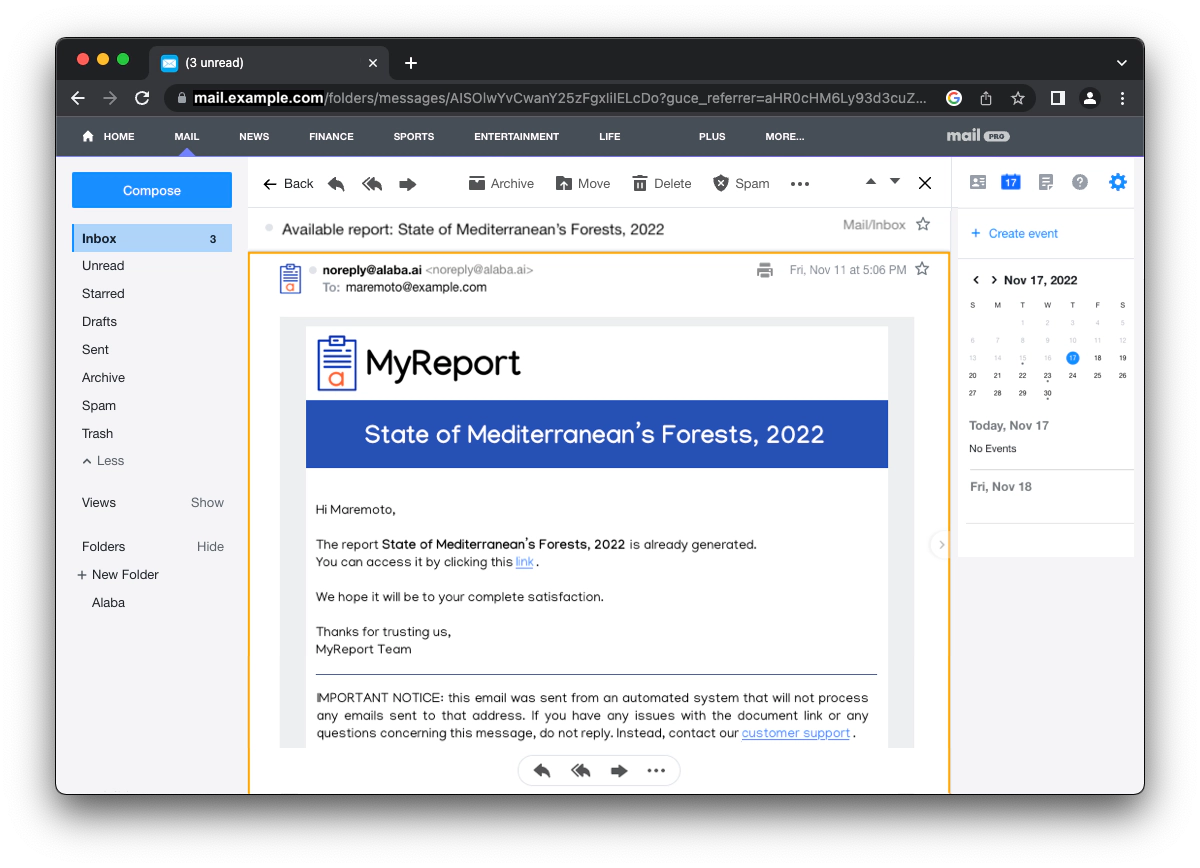
- Just clicking in the report link will allow you to download it or save a copy in your personal Google Drive, so you can edit it for a final human touch.
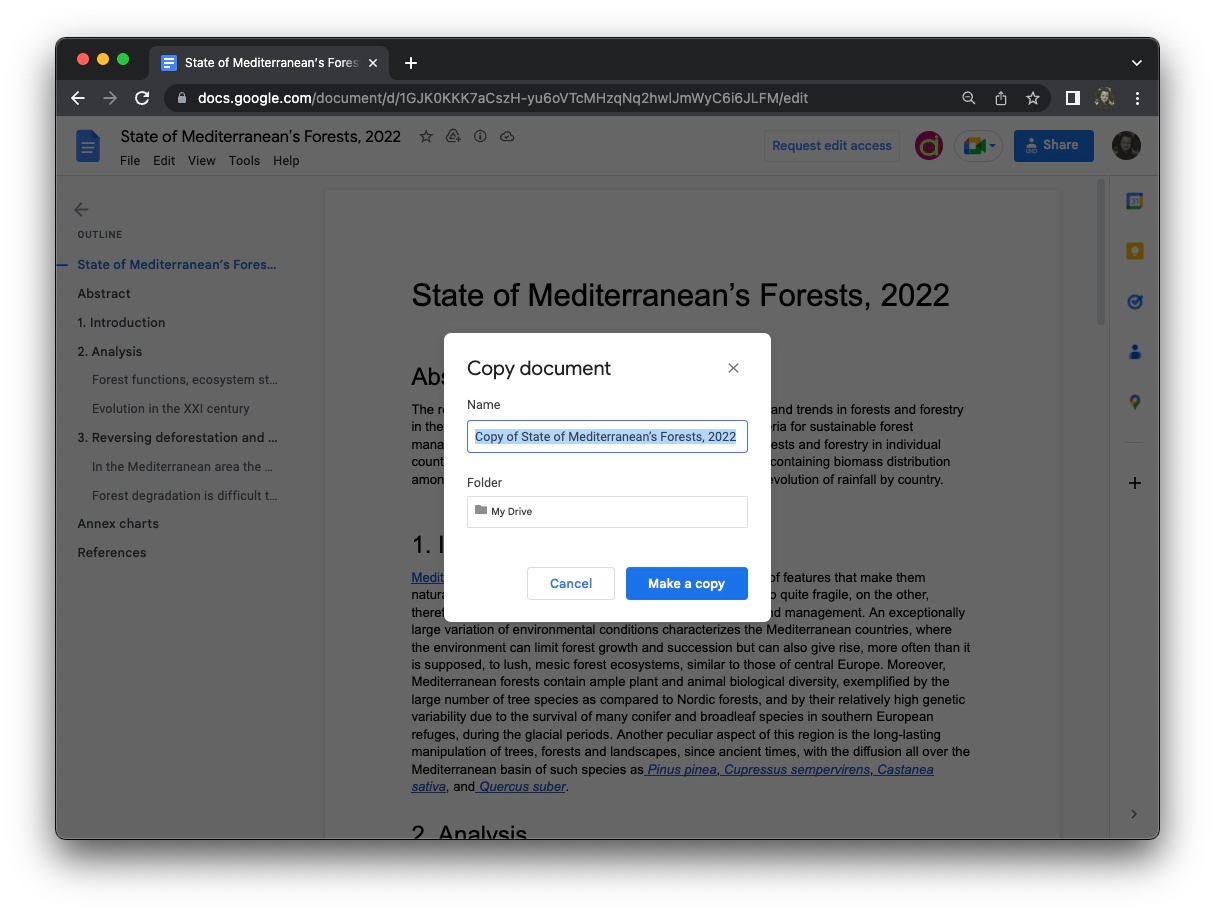
Bear in mind that the reports will be purged (typically 90 days after being generated), so we recommend you to save a copy of the relevant ones in the format and the place of your choice to keep them forever.
- You can also check the status of the task in the history menu for a later access to the report and its link.